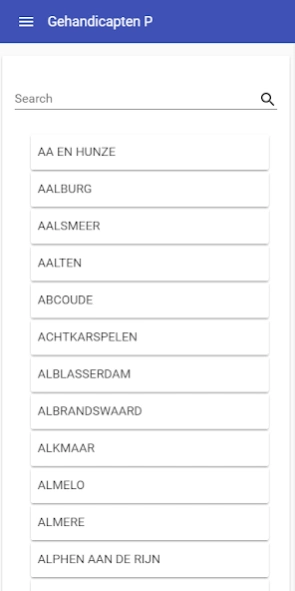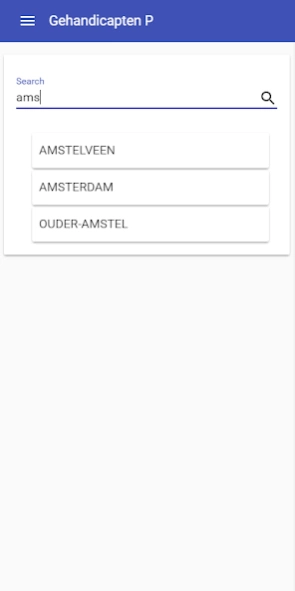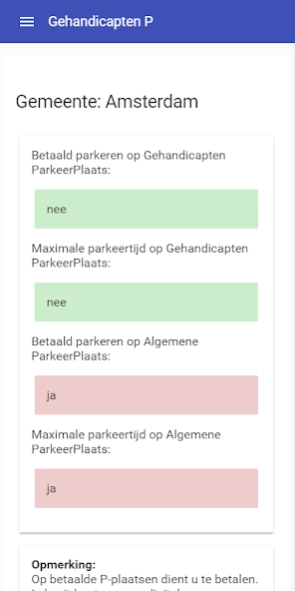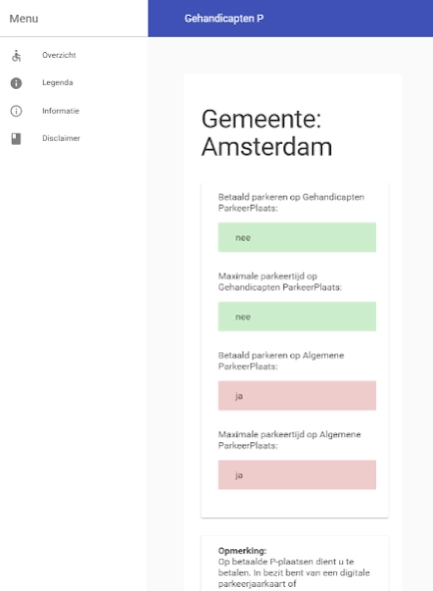Gehandicapten-P 2.0.1
Free Version
Publisher Description
Gehandicapten-P - Always know where you can park in a handicapped parking free.
A simple list to have on hand for those with handicapped parking.
'Disabled-P contains the rules for each municipality are on the disabled-parking apply for disabled parking. This allows you to have a day out always advance look at what parking there is a handicapped parking in the town to visit.
Towns are quickly found via a search and / or select the town from a list.
Always know where you can park for free with a handicapped-parking,
in order to avoid parking fines.
Legend:
& Bull; GPK = disabled parking permit.
& Bull; GPP = disabled parking.
& Bull; APP = general parking.
& Bull; BGP = Payment on Disabled Parking.
& Bull; BAP = Pay parking on Main.
until 2001 was called the disabled parking, disabled-parking.
This app / website is not legally binding. Parking is always at your own risk. GehandicaptenP has attempted to put together this website with the utmost care. However, if the information is incorrect and / or incomplete, then GehandicaptenP not liable. Nor is liability for viruses and / or other damaging software, incorrect and / or incomplete information that is accessible via links and the use of the app / website in general.
About Gehandicapten-P
Gehandicapten-P is a free app for Android published in the Geography list of apps, part of Education.
The company that develops Gehandicapten-P is Datastone. The latest version released by its developer is 2.0.1.
To install Gehandicapten-P on your Android device, just click the green Continue To App button above to start the installation process. The app is listed on our website since 2016-05-29 and was downloaded 0 times. We have already checked if the download link is safe, however for your own protection we recommend that you scan the downloaded app with your antivirus. Your antivirus may detect the Gehandicapten-P as malware as malware if the download link to nl.datastone.invalidenp is broken.
How to install Gehandicapten-P on your Android device:
- Click on the Continue To App button on our website. This will redirect you to Google Play.
- Once the Gehandicapten-P is shown in the Google Play listing of your Android device, you can start its download and installation. Tap on the Install button located below the search bar and to the right of the app icon.
- A pop-up window with the permissions required by Gehandicapten-P will be shown. Click on Accept to continue the process.
- Gehandicapten-P will be downloaded onto your device, displaying a progress. Once the download completes, the installation will start and you'll get a notification after the installation is finished.